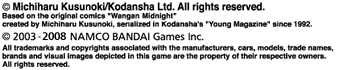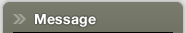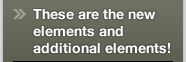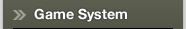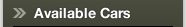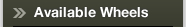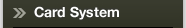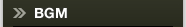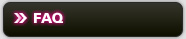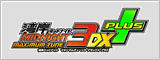| Q1 | What is Time attack mode? |
|---|
Time attack mode is a mode in which you race on the driving area alone and compete against the clock.
| Q2 | What courses can I race on in Time attack mode? |
|---|
There are 11 courses in total in Time attack mode. C1 inner circular and C1 outer circular: Technical courses. New Circular left and New Circular Right: Like expressways with a long straight line. Wangan line: very long straights. Yokohane line: A narrow road, but you can run through corners at high speed. Nagoya Speed Ring: Banked corners and tricky chicanes. Hanshin Expressway loop line: Straight lines and right-angled corners only. Hakone Outbound and Hakone Inbound: Both very technical. Tokyo Metro 1 lap and Yokohama Metro 1 lap: Run on all areas of the highway.
You need one additional coin to play Tokyo or Yokohama Metro 1 lap.
You need one additional coin to play Tokyo or Yokohama Metro 1 lap.
| Q3 | What should I take care about when I play Tokyo or Yokohama metro 1 lap? |
|---|
You need one additional coin to play Tokyo or Yokohama metro 1 lap. If you cannot insert this additional coin, C1 inner circular is automatically selected. And if you are playing Tokyo or Yokohama metro 1 round with "Accept VS challengers" on and VS player mode begins, the additional coin you inserted becomes invalid. (You need one more additional coin if you play Time attack in Tokyo or Yokohama metro 1 lap after VS player) We recommend you select "Refuse VS challengers" when you play Time attack in Tokyo or Yokohama metro 1 lap.
| Q4 | I can select BGM and Time zones as well as courses. Do they affect time records? |
|---|
Time zone and BGM do not affect your time record. We recommend you select Time zone after considering the visibility of the course. BGM is pretty much up to you.
| Q5 | The screen sometimes flashes red during Time attack. |
|---|
That is a check point. If you run through certain points in Metro highway or Hanshin Expressway loop line at above a certain speed, the screen flashes red. If you cause all these check points to flash, you can get a new title. There are 3 check points in each Hakone course. If you run through them above a certain speed, a bird or shooting star will appear.
| Q6 | The sum of each section time in the Result screen is different from the total time. |
|---|
Time of time attack is shown up to 3 digits below one second (1/1000 seconds), but inside the computer, time is calculated in more detail.
Because digits after 1/1000 second are rounded down on the display, the sum of section times is sometimes different from the total time.
Because digits after 1/1000 second are rounded down on the display, the sum of section times is sometimes different from the total time.
Example)
| Actual time in section 1 | (A) | 25 seconds 12345 |
| Displayed section 1 time | (B) | 25 seconds 123 |
| Actual time in section 2 | (C) | 20 seconds 64260 |
| Displayed section 2 time | (D) | 20 seconds 642 |
| The sum of the displayed section times | (B) + (D) | 45 seconds 765 |
↑ After rounding down digits after 1/100, the times were summed. |
||
| Actual total time | (A) + (C) | 45 seconds 76605 |
| Displayed total time | 45 seconds 766 | |
↑ After actual times are summed, then digits after 1/1000 second are rounded down. |
||
| Q7 | After racing the message "This password is printed on the card" is displayed. What is this password for? |
|---|
The password displayed at the end of time attack is the password for the Internet ranking. If you enter this password in the ranking registration of this website, you can enter the ranking corresponding to your time record. You can also check the time attack password on the card data confirmation screen.
*Time Attack password is given in upper case letters
*Time Attack password is given in upper case letters